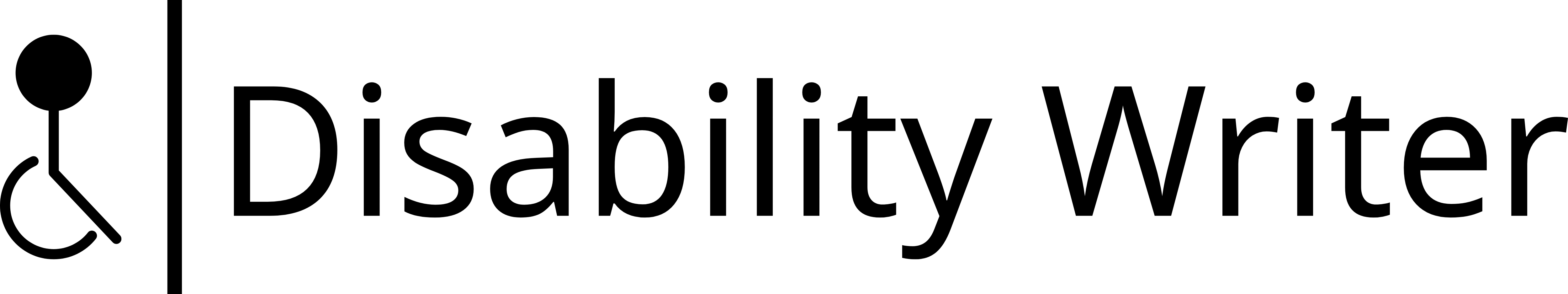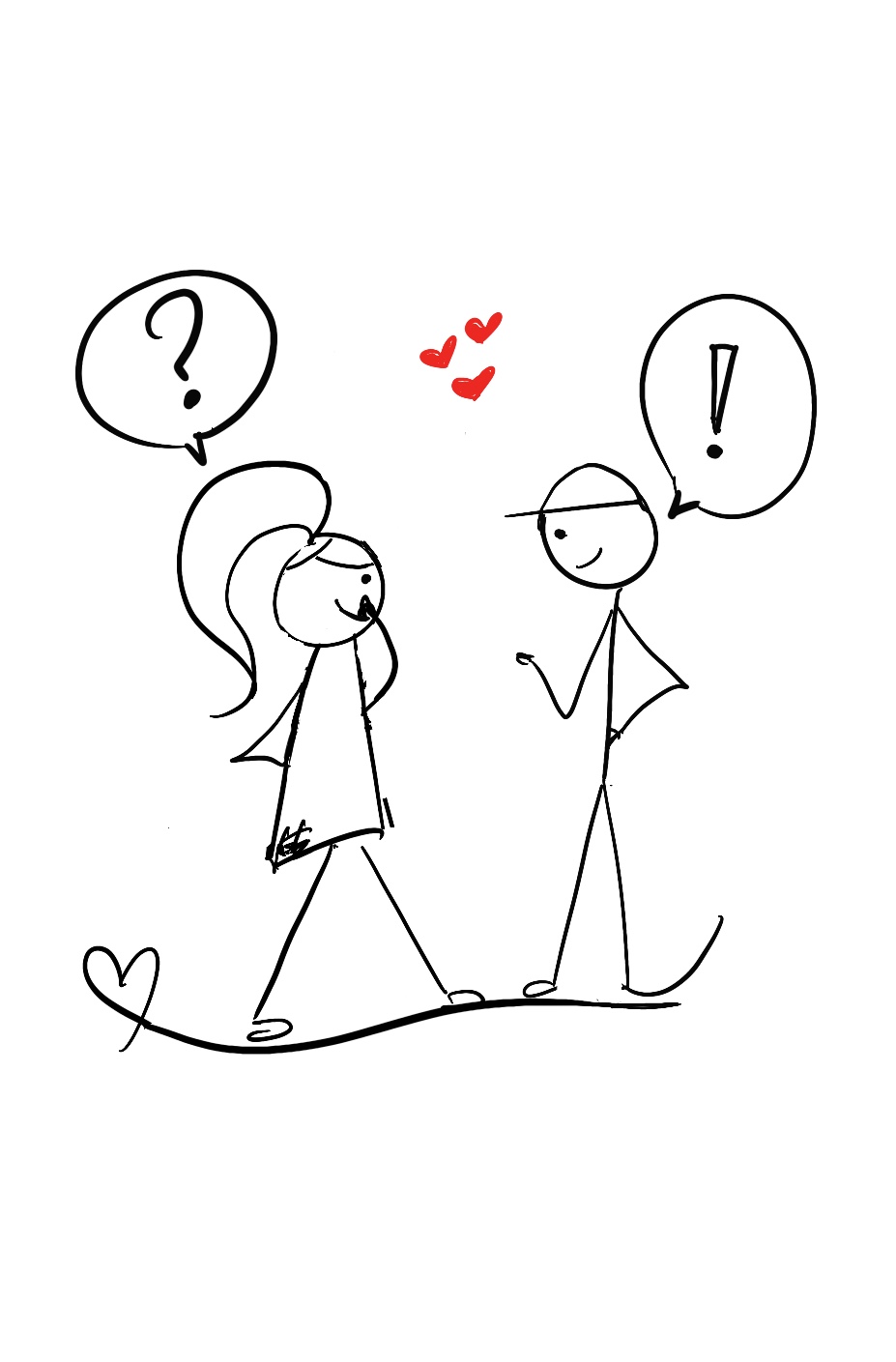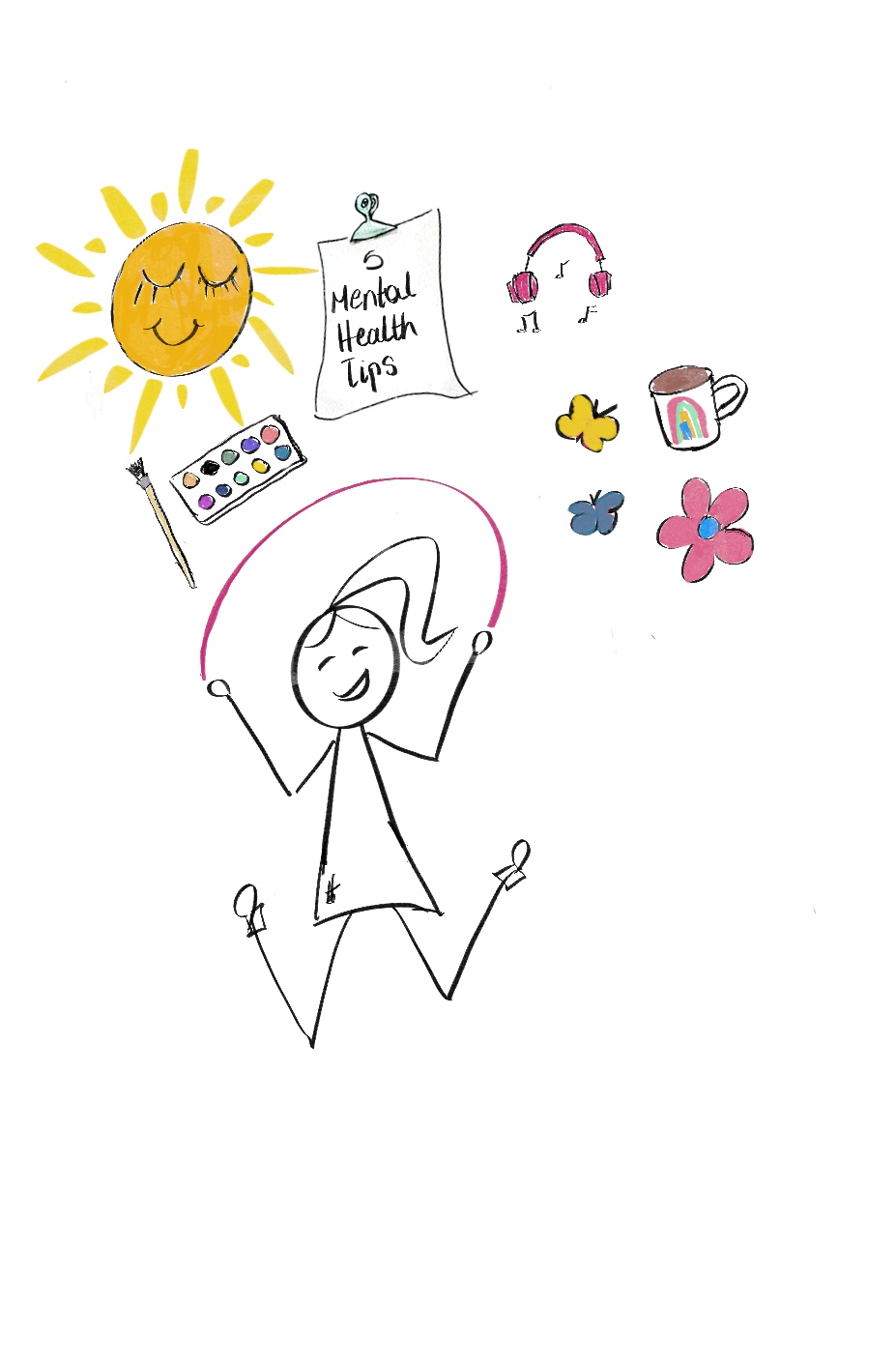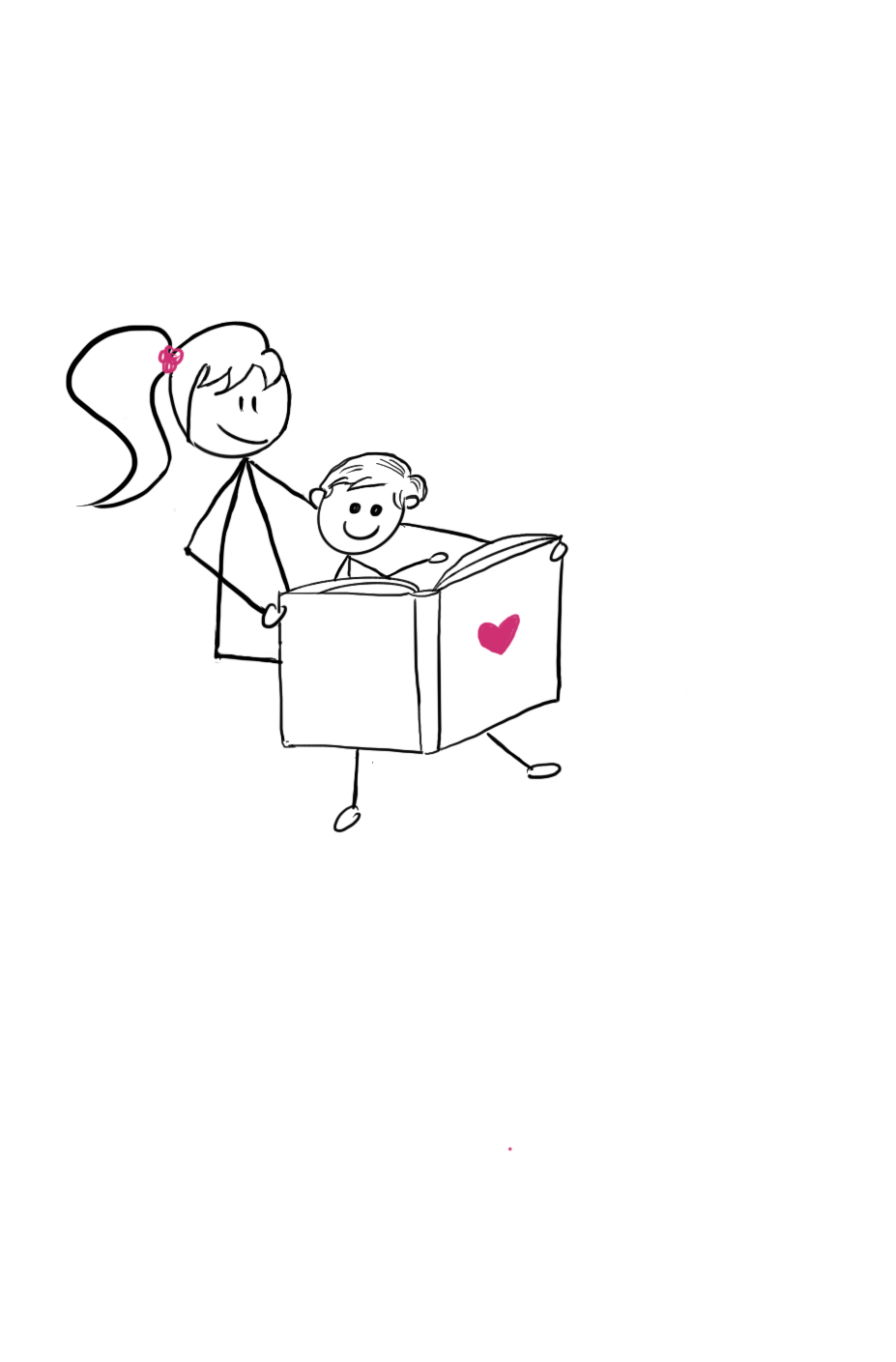How to Say Goodbye to Your Extraordinary Guide Dog (+ 3 Self-Care Tips)

You look at your harness, the disused leash, the empty dog bed. And, you think back to the first time you met.
The countless demanding routes you practiced. The hundreds of public awareness projects you took on.
And now?
It feels like your vital lifeline has been cut off.
I know the feeling.
You see, it’s my practice to write a goodbye post at the end of your guide dog’s journey.
But, this time the ending has hit me hard.
Why?
Because Amazing May was the first guide dog I trained for our guide dog school in Greece.
In fact, she was the first puppy to enter our puppy-raising program.
And the best part?
My parents and I were May’s puppy-raising family.
It’s no secret then, why saying goodbye is a testing challenge for all of us.
And, if you’re a guide dog owner, like Anna Maria Gkertsou, saying goodbye can feel like a herculean task.
So, what can you do?
In this post, you’ll learn about the 5 different stages of grief and how to cope with the loss of your guide dog. Are you ready?
How to sail the stormy sea of guide dog loss
Like a sailboat navigating foggy waters, sadness is a healing process you have to find your way through — and there’s no easy way to do it.
A good rule of thumb is to let yourself feel the unwelcome emotional state, let yourself accept it, and recognize it as your own singular, unique experience.
But how?
There are five common stages of grief that we all experience.
So, let’s briefly cover them.
Stage 1: Denial
Denial is like your personal push-button helping you keep in check the shock that comes with overpowering news. Here you may find yourself feeling numb, refusing to believe your guide dog has died or how important it is.
And I won’t lie to you, you might find yourself remembering all those things that bugged you about your guide dog. You might even feel relieved — you don’t have to wake up with the birds or take that extra nighttime walk before bed.
One of my clients confided that, as much as she missed her guide dog, she also felt an unexpected weight lift off her shoulders. No more worrying about her dog getting stepped on in crowded places, no more navigating the stress of keeping them safe in chaotic environments. And that’s okay. Grief is complicated, and so are the emotions that come with it.
That’s ok, too.
Stage 2: Anger
Anger is a foxy emotion to handle.
It leaves you feeling like you’re swimming in the ocean with no land in sight, it creeps up, and your mind begins to wonder.
How will I go to work? How will I navigate the streets? Will I be accepted for another guide dog? What will my new guide be like, and what happens if I don’t like him? Or worse, what if my new dog doesn’t like me?
And, let’s be honest, we all feel cranky when we’re angry, don’t we?
I find it helps to have an outlet of relief and in this case, writing a letter to your guide dog, or listening to your favourite music can help.
Stage 3: Depression
Do you feel irritable, and can’t concentrate? Do you find it easy to cry? Do you fall asleep only to find yourself awake again?
I think we can all say that we have experienced feeling blue at some point in our lives.
I try to take a little walk. You could also try talking to your best friend or reading a spellbinding book — whatever get’s you through this low time.
And, if it feels more than this, if you feel like hiding away to grieve, that’s ok too.
Stage 4: Guilt
Guilt is a tough feeling. It tracks you like an ugly shadow, and you wonder if you did enough to help your beloved guide dog.
Many of us feel guilty for something that we couldn’t help.
Try talking to people who know you well, and care about you, or reach out to your guide dog school for support or even a professional counselor.
Stage 5: Negotiating
Not everyone goes through the stage of negotiating.
But when you do, you’ll find yourself negotiating with just about everyone from your veterinarian to your guide dog mobility instructor, even your wife and children.
Why?
Because a part of you knows that it’s the end of the relationship. And, another part of you wants to hope it’s not true; you’ll try anything to make it last longer, am I right?
This stage can overlap with the denial process.
But, one good thing about it is — when the relationship ends, you’ll feel secure you did everything possible to help your guide dog.
And, this feeling of security can decrease your feelings of guilt.
Invigorate your healing process
There is no right or wrong way to grieve.
And, while I would love to tell you how you’ll spend one week in the first stage, and another week in the second, our feelings don’t work that way.
Instead, the lines are blurred, and you could find yourself moving from one stage to another and back again.
You may feel irrational.
This is also normal.
It’s normal to remember the loss and suddenly find yourself feeling sad again.
But, if you find your sadness is causing problems in your life or lasting longer than you think it should, then I encourage you to talk to someone.
Contact your guide dog school for support or a professional counselor.
How to seek emotional closure
Now that you know it’s vital to open yourself up to the healing process, you can use the following 3 strategies to help you do just that.
1. Use your special memories like currency
Did you know your bond is a type of currency?
Yes!
Your special memories are a fountain of energetic wealth. They can help you create a world where you see yourself moving freely with your cane or new guide dog.
Like a painting, the canvas of your mind is the richest resource you have to help you create healing.
At Lara Guide Dog School, memories are a tool we use to practice with our students.
It’s called Visualisation and Guided Imagery for Loss.
And, you can use it too.
In fact, anyone who suffers from pain and loss can use it.
How?
First, picture the feeling you want to visualize.
Then, close your eyes and take a deep breath.
Imagine yourself walking down a path, feeling no pain.
Speak your vision. Draw your vision. Write it in words. Give it a scent.
Connect a feeling and listen to it.
In short, bring your feeling to life with all your senses.
Science tells us the more often we redirect our focus away from our pain, the weaker neural pathways connected to our pain become.
2. Create something to claim the honour of your remarkable bond
You don’t just grieve what’s missing. You also grieve the ways in which your loss affects your senses.
One way to help you say goodbye and find closure is to hold a ceremony. This will help you bring your friends and family together, allowing you to reconnect and celebrate the guide dog you admired.
Another way is to keep a journal, put words to losses, and name what you lost because it will encourage you to move forward.
In fact, psychologists advise writing about emotional turmoil because it can improve your physical and mental health.
3. Take your time applying for your new guide dog
It’s true. Instead of the familiar harness in your hand, you’re tapping along with your cane again.
Instead of navigating obstacles like a pro, you’ve slowed to a crawl like a snail.
Your family and friends don’t really understand the sudden change in your mobility.
Heck, you don’t either.
When this happens you find yourself wanting to take the next exit as quickly as possible and apply for a new guide dog.
But, the effort and stress of actually applying for, training with, and bringing home a new dog, when your heart still aches can be tricky.
Why?
Because we tend to compare the new dog to the old.
“But May KNEW when to stay under the bench and wait for me at Judo! Babou is silly!” thinks Anna Maria.
Ok. So maybe you won’t think your new guide dog is silly, but the prickly feelings of sadness and guilt can quickly surface in a negative way.
Take this time to heal.
You will know when you are ready to welcome a new guide dog into your life.
A Final Word on Saying Goodbye
By now you’ll have realised that letting yourself mourn will help you cope with the loss of your guide dog.
The physical relationship transforms into a relationship of the heart and mind and you begin to realise how sadness is helping you to look inward, to change, and accept.
The world has changed and you need to adapt.
So go ahead.
Follow your heart. Be inspired to come outside. Be inspired to embrace saying goodbye to your partner. Be inspired to walk again, independently with speed and grace.
What could be more important?
Subscribe to Disability Tidbits newsletter
Get expert insights and practical tips that help you reach a wider audience—the disability community.
The #1 Tip To Transform Your Social Media Engagement (And Delight People With Visual Disabilities)
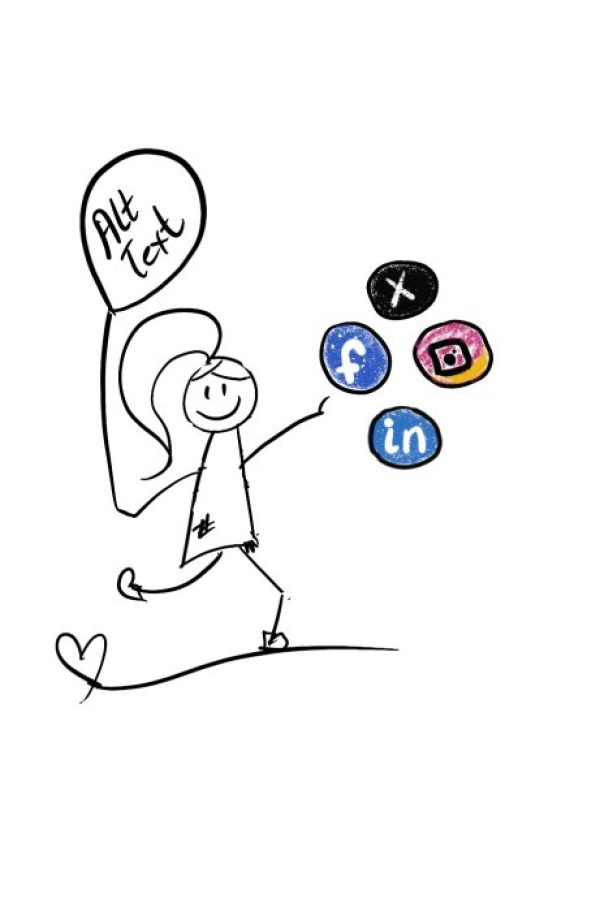
Imagine you've polished your next social media post.
You know who you're writing for. Your post is engaging. Your image is commanding. You click publish and breathe deeply. You’re done.
But somehow things aren’t working.
You’re not getting the likes, comments, and support your post deserves. Your post isn’t sending the inclusive business message you’re hoping for.
What’s going on?
Then, you spot one of those epic, Jamie Shields (Registered Blind ADHD Rhino) posters about Alt text.
And, you start to wonder…can alt text help you turn your message into a strong post? A post that’s engaging and valuable for people with visual disabilities?
In this post, you’ll learn 3 big things about Alt text so you can start creating more inclusive content that engages a wider audience.
- What is alt text and why it’s important
- A useful structure to use it
- Why it’s all-powerful for SEO traffic
Are you ready?
1. Alt text in simple words
An eye-catching photo without alt text is like a dazzling room without light.
Nobody peeks into the room to see what’s inside. Nobody turns on the light to notice its charm.
So, if you want people with visual disabilities to glimpse inside the room, promise them a generous vision.
Alt text.
What is Alt text?
It’s the short text you see describing an image or a graphic on a social media post. It’s also called "alt attributes" or “alt descriptions".
Why is it helpful?
Because, when a blind or partially sighted person uses a screen reader to view your post they’ll know what your photo is about.
Here’s an example.
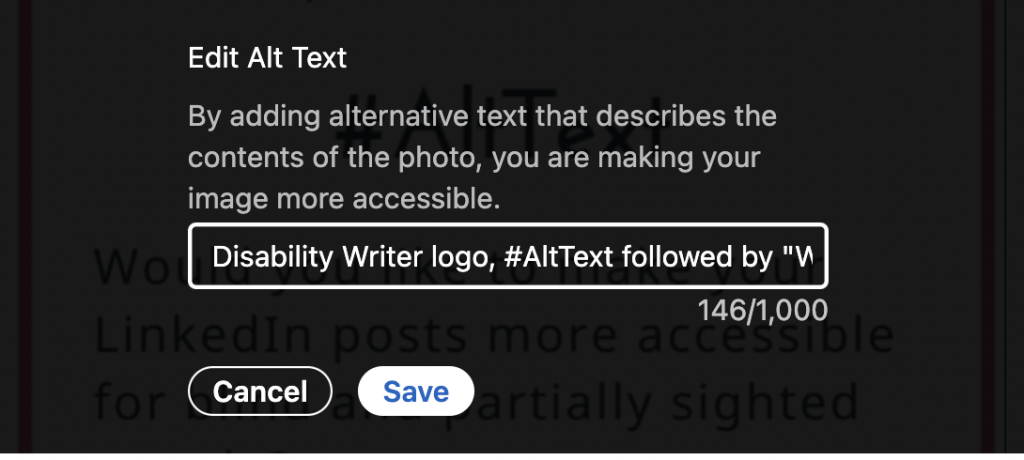
Easy, right?
So, what happens if you skip adding alt text to your images?
Imagine you’re trying to load an image, but for some reason, it gets stuck.
Now, what?
That’s where alt text comes in.
Instead of a broken image, alt text provides a description for everyone to understand and enjoy.
When you add alt text, you’re inviting everyone—no matter their abilities—to experience your content.
So, don’t just post for views.
Be inclusive, be supportive, and add alt text.
And the best part?
Every social media platform gives you the option to add alt text.
But how do you write Alt text?
A useful structure for writing alt text
You might think Alt text is for UX designers or social media experts. For accessibility authorities. Not for entrepreneurs like you and me. But that’s not true. Using Alt text is easy and it can help you captivate any audience.
How does it work?
Depending on the social media platform you're using, as soon as you upload an image the option to add Alt text appears. This can be in the Edit Your Photo window, like in the image below.
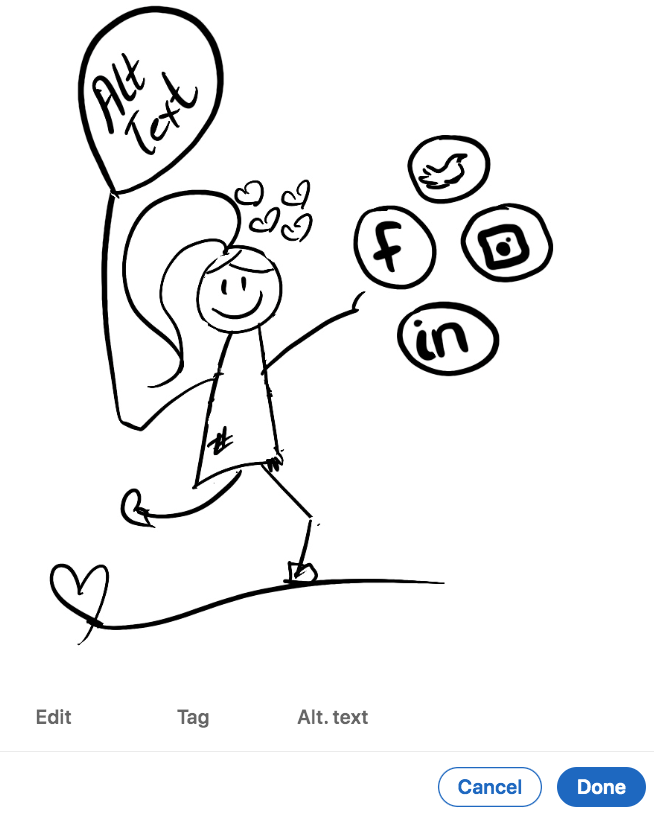
Click on Alt text and write your description.
What should you aim for?
1. Keep it short
The purpose of Alt text is to provide an explanation of the image for those who can’t see it. Here’s an example:
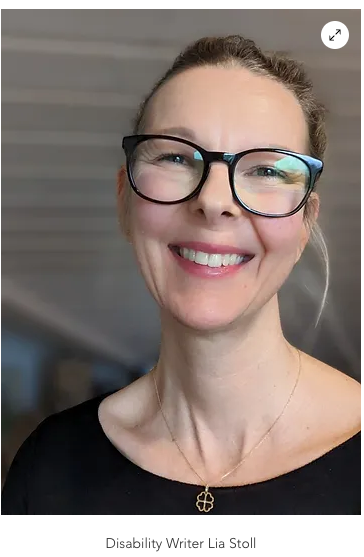
OK alt text: <img src="Lia_Stoll.png" alt="Woman">
Good alt text <img src="Lia_Stoll.png" alt="Woman smiling"
Great alt text <img scr="Lia_Stoll.png"alt="Blond white woman with glasses smiling">
I know what you’re thinking:
What happens when an image is meant to sit pretty?
These images are called “decorative images”.
I’ll be straight up with you, I didn’t know more.
That’s when I asked Aditya Bikkani for his help.
Aditya is an accessibility consultant and co-chair of the W3C Cognitive Accessibility Community Group
Here’s what he had to say:
In cases of decorative images, an empty alt text should be used, alt="".
Aditya Bikkani
Empty alt text is ignored by assistive technologies and it’s not announced. It might be tempting to completely leave out the alt attribute in the HTML just because an image is decorative, but it is not advisable as the screen reader will announce the file name of the image instead.” And, here is a juicy tip he gives so we can be sure when an image is decorative or not.
How can you be sure?
He goes on to say:
It is up to the discretion of the author to determine whether an image is decorative or not. If in doubt, always ask yourself this question:
What are the consequences if I don’t use an image here?”
If your answer is, “No consequence”, then it is a decorative image."
Bikkani then follows up with a great example, page separators.
“We often find that page separators are images on web pages and this is a great example of a decorative image because it does not convey any information.
Aditua Bikkani
It is appropriate to use an empty alt=” tag at this moment to ensure a screen reader skips the element.”
So the obvious question now is:
What do you do if you want to describe complex images like maps, charts, or diagrams?
Since these images contain in-depth information, you’ll need a two-part text alternative. The first part is a short description identifying the image and, the second part is a long description – giving the essential information.
You can also use the alt text to direct them to a document giving a more detailed description.
Want to learn more about using accessibility best practices? Go to Web Accessibility Initiative Complex Images Tutorial.
2. Be specific
It's easy to get lost when learning to use alt text, especially when LinkedIn gives you 1000 characters to play with.
Start off communicating in a clear, purposeful way, describing what’s important based on the context of your image.
Here’s an example with alt text in different contexts.

Alt-text with no context:
Four people and a dog.
Alt-text on a page about recent funding: Lara Guide Dog School PR team, three women, a man, and a dog.
Alt-text on a page about guide dogs:
Lara Guide Dog School team, three women, a man, and a German Shepherd guide dog.
Does this make sense to you?
One more thing.
Sometimes, I see excess words like, “This is an image of” or "The title says or the text says”. These aren’t necessary since Google
My best tip to keep you on track?
Close your eyes and have someone read the alt text to you. If you can imagine an accurate version of the image, you're good to go.
This leads me to my next tip.
3. Grab SEO attention with alt text
Do you find it hard to imagine how alt text can be good for SEO? It’s true.
When we think of alt text, user experience and accessibility spring to mind.
But, did you know if your image is effective, it will surface and rank better in image searches, too?
In fact, according to Google SERP features, a whopping 21% shows images are used for internet searches.
Image Alt text hugely influences Google's image results because it provides text descriptions of your images and these are easily indexed by the algorythym.
You might have noticed that LinkedIn generates automatic Alt text if you don't. But it won’t always be what you’re looking for.
For example, it could rank unintended keywords or drop you out on ranking altogether.
Don't let this be you.
Use your keywords wisely.
Be an authority in meaningful communication
It’s true.
Dazzling posts with images communicate your message best.
But…
Images lacking alt-text try to impress rather than communicate.
Now, you have the advantage.
Release your own accessibility wizard and pick your words with care and precision.
Make blind and partially sighted people crave your next post.
And make them fall in love with your LinkedIn social media.
Happy Alt text writing!
Subscribe to Disability Tidbits newsletter
Get expert insights and practical tips that help you reach a wider audience—the disability community.
How To Make Your Rental a Dream Stay For Assistance Dogs

Does it seem hard to create an accessible rental space for assistance dogs, as if your know-how is a little muddled?
Optimizing your holiday rental for an assistance dog can feel like a daunting task.
But it doesn’t have to be so hard if you build smart from the start.
In this blog post, you’ll learn why it's important to design an accessible holiday rental for assistance dogs and the simple yet powerful steps you need to take to make it happen.
Ready?
Design with accessibility in mind
Ever tried squeezing yourself through a narrow doorway? Or slipped on a slippery bathroom floor?
One is an uncomfortable situation, the other can mean that extra holiday hospital trip you never want to take.
Assistance dogs experience the same uncomfortable and potentially hazardous situations but also struggle to support their companion.
You see, when we train assistance dogs we teach them to guide and support their disabled person but also how to navigate environments as a team.
We also train assistance dogs to view cramped and blocked pathways as obstacles to avoid or navigate.
So when you’re designing or updating your short-term rental, consistency is key. Provide enough space so both dog and person have the freedom to move safely.
Make sure indoor spaces are clutter-free and outdoor spaces are risk-free.
Let’s take a closer look, eh?
Creating accessible outdoor spaces
The truth is I’m not really a career person. I’m a garden lover who thinks nature is the greatest gift on earth, and it’s free.
But the problem is, outdoor spaces like your garden, and your driveway can be a hazard for assistance dogs and their companions.
Here are some requirements for accessible outdoor spaces:
Sidewalks and pathways
- guide dogs need between 60cm and 1.5 meters (24 and 48 inches) to navigate side-by-side with their blind companion
- mobility assistance dogs need between 1 meter and 1.5. meters (40 and 60 inches) to navigate with their human companion using a wheelchair
- should be free of thorny bushes, low-branch trees, and far-reaching plants that block mobility
- should be flat pathways, free of obstacles and bumps, wheelchair accessible
Garden
Did you know assistance dogs go through a hairsplitting, 2-year training program to become obedient and mild-mannered companions?
That’s right.
However, when they're not on duty, even the best assistance dogs might be tempted by a mouthwatering treat walking past their nose or a speeding cat.
So, if your apartment has a garden make sure it’s enclosed. A fence between 1.5 to 2 meters (6 feet) high should stop any pooch from living every day like someone left the gate open.
This confined area to play and relax also means the assistance dog is protected from outside threats.
Designing accessible indoor spaces
Just like outdoors, assistance dogs need to be able to move freely so they can assist their disabled person indoors. This could be anything from retrieving a slipper, opening a closet door, or turning lights on and off.
Turn your attention to accident prevention and make sure all indoor spaces are wide, clutter-free, and simple to navigate.
Requirements for accessible indoor spaces include:
- all rooms should be clear of protruding furniture with enough space for the assistance dog team to navigate
- non-slip coverings should be used for wet areas like the bathroom
- install tugs on door handles and cupboards so assistance dogs can open them
- install light toggle switches/push buttons at a height where the dog’s nose or paw can reach
- create low countertops and cupboard space for the dog to reach
- install smoke detectors and fire alarms
- accessible safe areas/evacuation plans for natural disasters
Creating a truly accessible short-term rental takes time. Learn about assistance dogs. Visit a guide dog school near you. Talk to disabled people working with their highly trained furry friends.
Optimize your short-term rental–and your short-term rental business.
If you'd like to learn more about making your holiday rental a sunny destination for assistance dogs reach out to Foundation Swiss School of Guide Dogs for the Blind and VBM Guide Dog School.
The truth about welcoming assistance dogs
It’s simple, really.
The more you open yourself up, accept, and accommodate assistance dogs, the more you’ll increase your bookings and your profit.
But if you’re like me you know it’s not about profit.
It’s about supporting disabled people to do things they didn’t think were possible.
It’s about giving them a chance to live a normal life.
And, it's about you showing kindness.
Subscribe to Disability Tidbits newsletter
Get expert insights and practical tips that help you reach a wider audience—the disability community.
Is Your Fancy Accessible Website Usable for Disabled People? (And How to Self-Check)

Is your website attractive to people with disabilities?
Let’s not tiptoe around it. We all get stuck with our website sometimes.
We think our artfully designed websites, with their bright colours and brand-defining fonts, are trendy.
But, when a person with a disability tries to use our website as easily as anyone else, it doesn’t work.
Sure, we could blame it on the website-building platform.
There was no pop-up accessibility wizard. The overlay accessibility plugin should do that. The web developers didn’t mention usability.
In reality, we’re puzzled about accessibility and usability.
We struggle with the guidelines.
We don’t understand the criteria.
You may wonder why.
So stick with me here if you want to learn more about how to make your accessible website usable for disabled people.
But, before I jump into the details let’s take a look at what an accessible website is.
What is an accessible website?
Did you know there are about 400 million active websites worldwide?
And, the crushing majority of them aren’t accessible.
In fact, 97.4% of homepages have detectable accessibility errors according to the 2022 WebAIM annual accessibility analysis of the top 1 million homepages.
Why is this important?
Because 7 in 10 disabled clients will find your website difficult to use.
Sigh.
An accessible website is like rain on parched flowers, a long-awaited welcoming place for people with disabilities, impairments, and limitations.
Specifically, it guarantees people:
- who are blind
- with learning disabilities
- with cognitive disabilities
- who are deaf/blind
- with speech, and
- physical disabilities
the opportunity to recognize, understand, navigate, and interact with your website using assistive technology.
Keep in mind, this is possible only if you provide:
- alt text for images
- logical heading and content structure
- access to forms
- access to pop-ups
- use of ARIA to provide greater context
- meaningful links describing their purpose
- availability of skip links
- visible focus inclusion
- colour contrast
Now, the above examples are part of the Web Content Accessibility Guidelines (WCAG).
And yet, here’s something I learned from creating my own website.
The standards of the Web Content Accessibility Guidelines are technical. This means they make sure the code that drives your website can be accessed by assistive technology.
But, here’s the problem.
Because the web accessibility guidelines deal with website structure, it doesn’t mean that your visitor will have a satisfying, jolly good experience exploring your website. This is also the reason accessibility overlays promising a quick fix for your website’s accessibility issues, don’t work.
How can I be sure?
Self-check: Is your website truly usable?
Imagine sitting at your desk trying to book a flight. You start dreaming about your seaside holiday. You’re yearning to soak in the sun. You click on the website, open it up, and stare at the wall of jumbled text.
Huh?
It all looks the same. All the letters are lowercase, there is no logical heading order to help you scan the content. Basically, all the things on the screen in front of you are as clear as mud. How long would you read through it before running away?
Sure, your website is following the Web Content Accessibility Guidelines (WCAG) and is accessible to a screen reader. But, can a disabled person use it easily?
In other words, are they able to find all the information they are looking for?
Is the content on your website clear, easy to read, and understandable? Is their experience satisfying?
Inviting the expert in disability
I invited my friend Anna Maria who is blind, for a freshly brewed cup of coffee and asked her to use VoiceOver, the screen reader software on her iPhone to visit my website.
I’ll be straight up with you.
My face turned tomato red from the instant usability issues she found.
Let me show you.
Decorative Images
First, two pointless heart-shaped icons that confused her screen reader and an image of Basel City with no clear message or Alt text.
She advised to avoid pointless, fluffy, filler photos also known as decorative images and icons because they confuse disabled users.
Instead, we should use accessible images sending a clear message.
Hyperlinks
She found a broken navigation link leading to nowhere that made her feel like navigating a maze.
So checking your website for broken or hazardous links is important.
Finally, avoid having your links open in a new window or tab because it can be confusing for people who have difficulty perceiving visual content.
Graphics
Moving on, she came across inconsistency between content and graphics which was mind-boggling.
She reminded me to try and strike a balance between the two and split it into different web pages to make it clear.
Similarly, even though I prioritized audience-targeted web design and accessibility-friendly fonts, there was a lack of an accessibility-friendly keyboard that shuts out disabled users.
Page Loading Time
Love waiting? Believe me, no one does.
My blog posts had a large volume of unoptimized photos which resulted in slow page loading time. This was chaos, making Anna Maria want to abandon my site.
She recommends optimizing and reducing the size of images and minimizing flash content.
Mobile Accessible Friendly
The days of desktop seem gone, and, my fancy website wasn't mobile-accessible-friendly.
The result?
A negative user experience and a decline in website traffic.
So, there you go. A list of usability tips to help you get around the problem of an accessible and usable website for disabled people.
But how can you ensure this doesn’t happen to you in the first place?
I suppose you could hire an expert web developer-designer.
But, what about asking the expert in disability?
Yes, a disabled person.
In my experience, the best results come from working with people who live with a disability.
Ready to Inject Your Website With Usability?
Imagine using a mouse to browse a website without seeing the cursor on the screen.
As we mentioned above, even the most jazzed-up site is useless to someone who cannot access its controls and interact with it.
Yes, a usable website is an accessible website.
But, an accessible website doesn’t always mean it’s usable.
Instead, the basis of a usable website is clean, clear, and responsive – something that everyone can get a hold on.
What’s next?
Each of our web accessibility paths will be unique, but the outcome will be the same. An accessible, usable website for people with disabilities.
Are you ready to get started?
Let's do this.
Subscribe to Disability Tidbits newsletter
Get expert insights and practical tips that help you reach a wider audience—the disability community.
Subscribe to Disability Tidbits newsletter
Get expert insights and practical tips that help you reach a wider audience—the disability community.