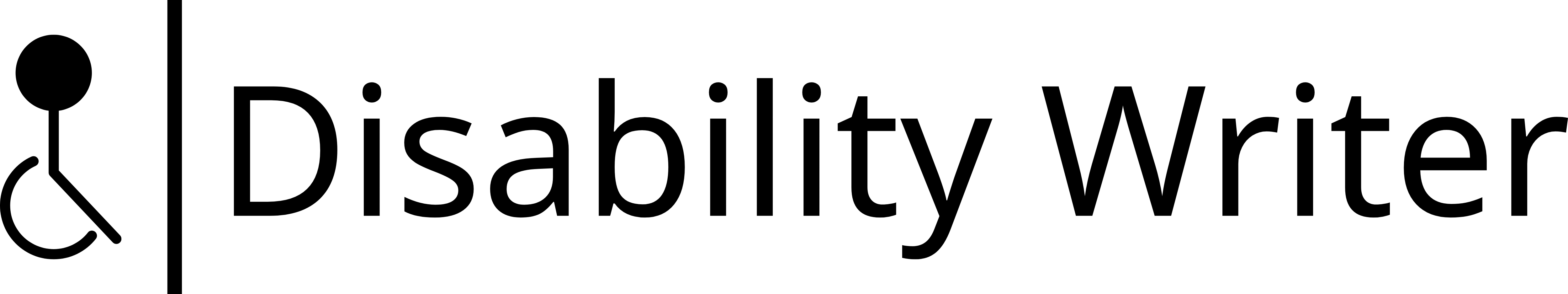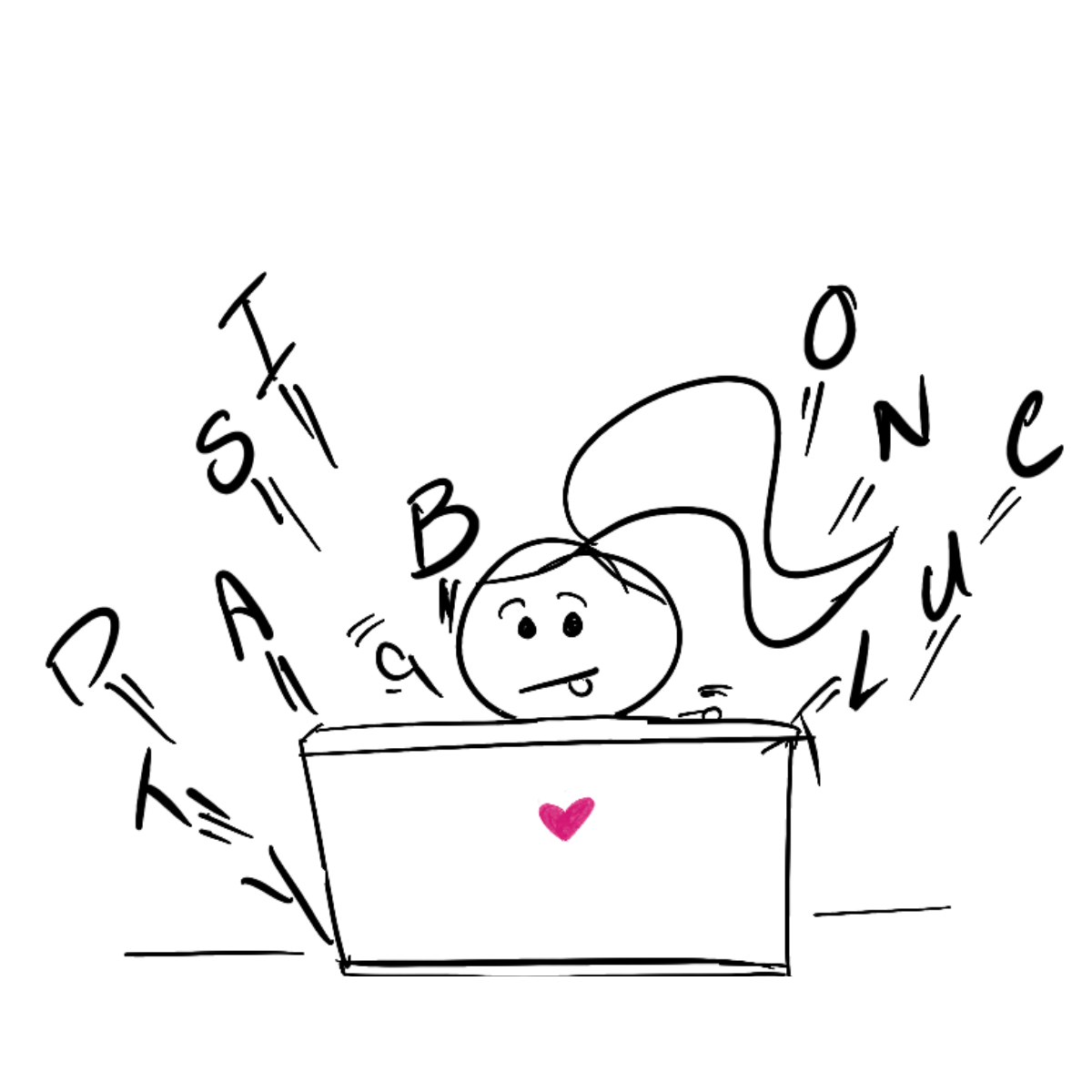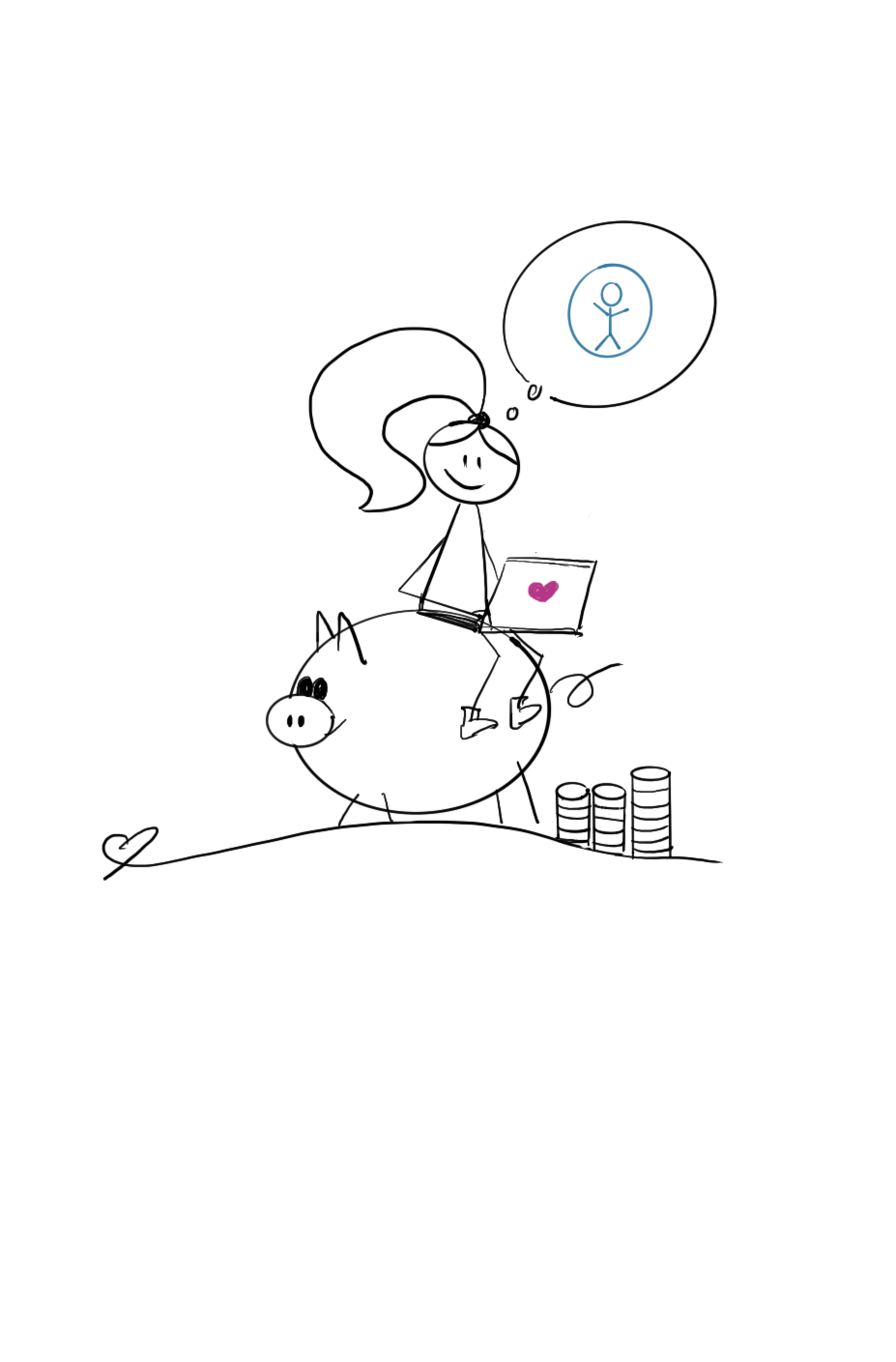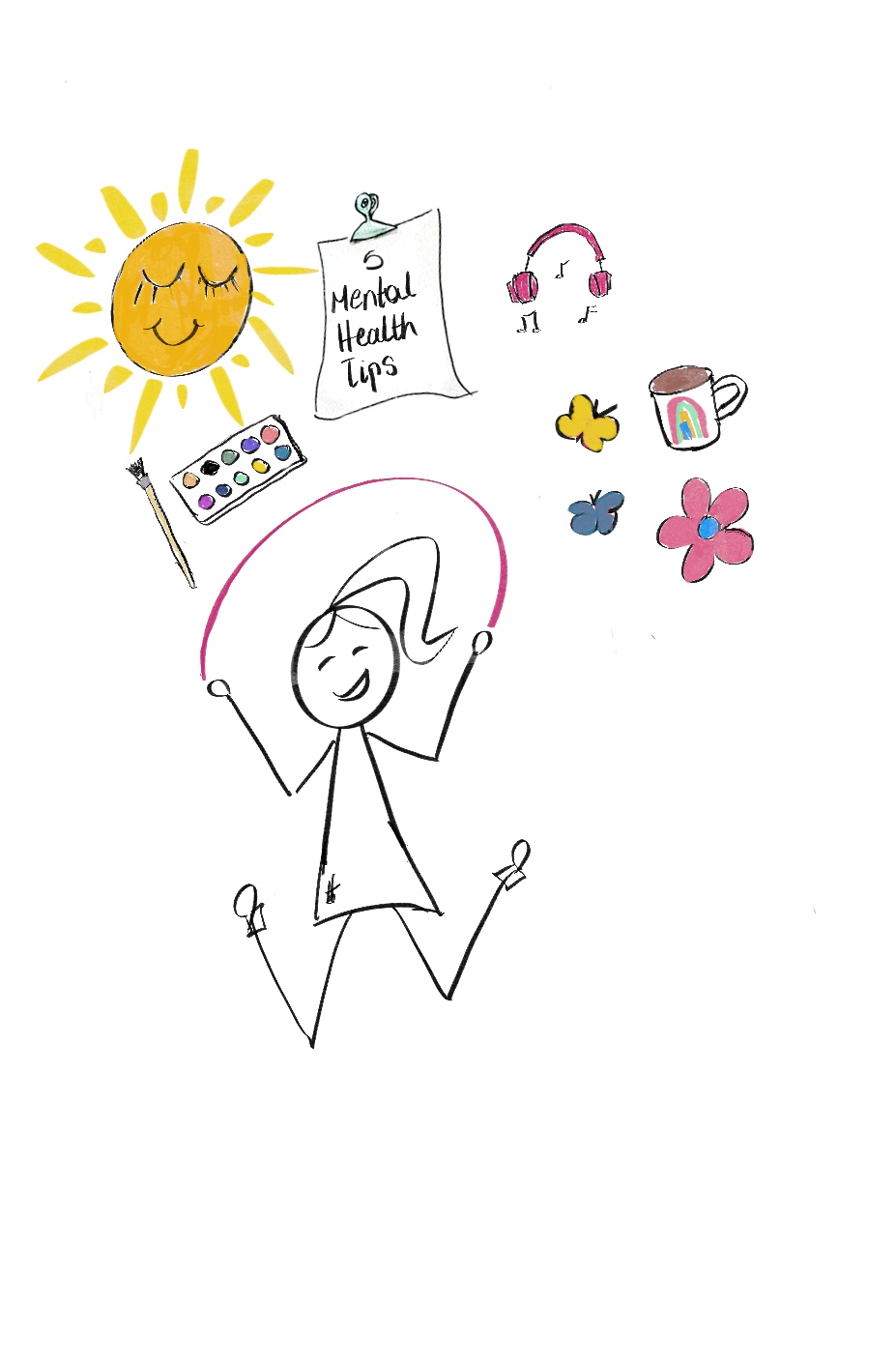How To Create Image Descriptions (and Get Your Content Seen)
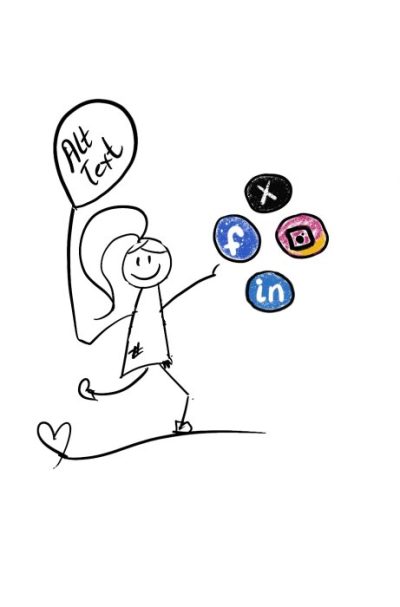
Let’s start with a little truth.
Writing image descriptions can be tricky.
There’s no perfect template, no hard-and-rigid rules.
In fact, it’s a creative, thoughtful process, and it’s wonderfully subjective.
Each image brings its own story, and you get to decide what part of that story is most important to tell.
So, when you're writing an image description, think of yourself as the narrator; you're helping someone “see” through your words.
So, let’s break it down:
Here are 3 ways to help you get started, plus 10 tips to help you write image descriptions that are thoughtful, useful, and enjoyable to read.
Ready?
3 questions to get you started
Anna Maria Gkertsou—co-founder of Lara Guide Dog School and a guide dog user herself—shares three simple questions to help us get started.
1. What’s the most meaningful part of the image?
Long image descriptions can get hard to follow when the main point is delayed or broken up.
Your description should reflect what really matters in the image and describe the information people need to understand your message, tone, or purpose behind your image.
2. What’s already included in the rest of your post?
If there’s important info already in your caption or body text, especially if your image includes text, you don’t need to repeat it in the image description.
Focus instead on what’s not visible in the written part of your content.
3. Is anything missing?
Once you’ve written everything, give it a final read.
Does it feel complete?
If something’s missing—some piece of context or a key detail—figure out where it belongs. Maybe it fits better in the caption, maybe it makes more sense in the image description.
Go ahead.
Use these questions to guide your thought process and create image descriptions that make your content accessible.
10 Friendly Tips for Writing Image Descriptions
Now you know what’s important in getting started, but how do you actually write an image description?
Here are ten friendly tips to make image descriptions feel less intimidating and a little more human.
1. Keep it simple.
Use clear, plain language to describe what’s visually present. Think of it like describing a scene to a friend. Try not to overthink it, just say what you see, as accurately as you can.
2. Clarity over word count.
Descriptions don’t need to be long, they just need to be helpful. Some images call for a single line, while others (like graphics with a lot of text) might need a little more attention. Don’t worry about length, instead, aim for accuracy.
3. Skip phrases like “image of…”
If your description is in the alt text field, screen readers will already say it’s an image. But if the visual is a painting, graphic, or illustration, it can be helpful to say so and set the scene more clearly.
4. Include visual perspective.
Help the reader imagine the scene more fully. Is it a close-up of a bee on a sunflower? A wide-angle view of a bustling farmers market? A selfie taken from below? These little details can bring the image to life.
5. Watch out for text in images.
If your image has flattened text (like a flyer or quote graphic), a screen reader won’t pick it up. You’ll need to include that info in your description. Quick test: if you can’t highlight the words with your cursor, they’re not accessible.
6. Focus on what matters.
You don’t have to describe everything. Just what’s relevant to the content and context. Ask yourself: What would help someone feel included in this moment? That’s what goes in the description.
7. Spell things out.
Acronyms and abbreviations can trip up screen readers. If you’re using one, type out the full version first. (Example: “Search Engine Optimisation, S. E. O.”)
8. Be mindful with keywords.
If your description is for a website, keywords can help with SEO, but they should never get in the way of clarity or accessibility. Use them only if they make sense, and never stuff them in just to rank.
9. Include identity markers when they add meaning.
If race, gender, age, or another identity detail adds helpful context to the visual or the message you're sharing, include it with care. And if you're not sure, or don’t know how someone identifies, neutral terms like “person” work best.
10. Names are welcome.
If a person, place, or thing in the image is notable or relevant to the story, go ahead and use their name! It helps people connect the dots and get the full picture.
Remember these ten little tips, and you'll be well on your way to creating image descriptions that are inclusive for everyone.
A Few Things to Leave Out
Now that you’re on your way to writing thoughtful, inclusive image descriptions, let’s talk about what not to include:
- Hashtags (aren’t clickable in alt text fields and don't add additional context)
- Emojis (are used for visual content)
- Links (aren't clickable in alt text fields)
- Symbols (like ™ or © get read aloud awkwardly)
- Optional info (keyword stuffing, filler content, credits or promotional blurbs)
Oh, one last thing.
Try not to rely on auto-generated descriptions. They’re usually vague, inconsistent, and often miss the point. A human touch makes a world of difference.
Now, it's your turn.
Avoid excess info and use your touch to create image descriptions that are accessible.
The art of writing image descriptions
When writing image descriptions, your role isn’t just to describe what’s in a picture.
People are already overloaded with visuals, with information, with noise.
Your job is to cut through that, to light the way, and make the image mean something.
Now it's your turn.
Give your audience the full picture—one that’s accessible, intentional, and impactful.
Stay bright!
Are you worried your strategy is chug-chugging in place?
Grab my accessibility checklist straight to your inbox and automatically join Disability Tidbits—a bi-weekly newsletter packed with inclusivity tips to help you keep moving forward.