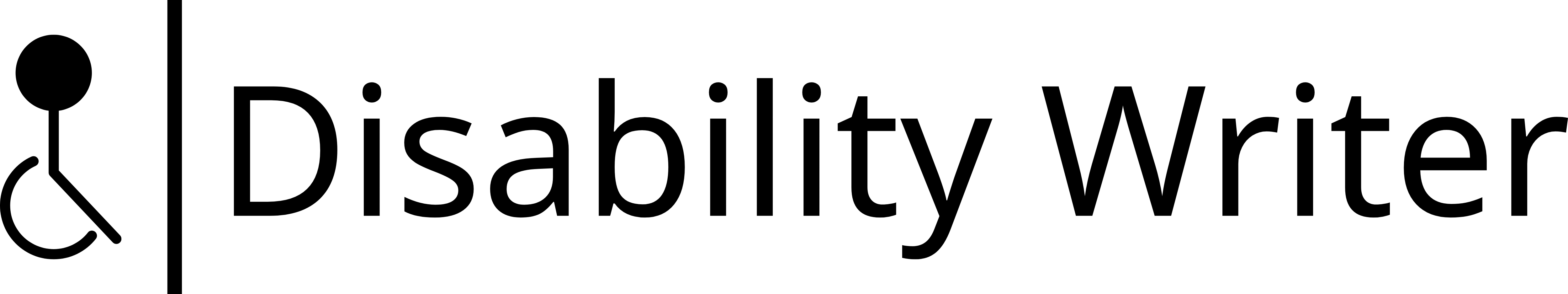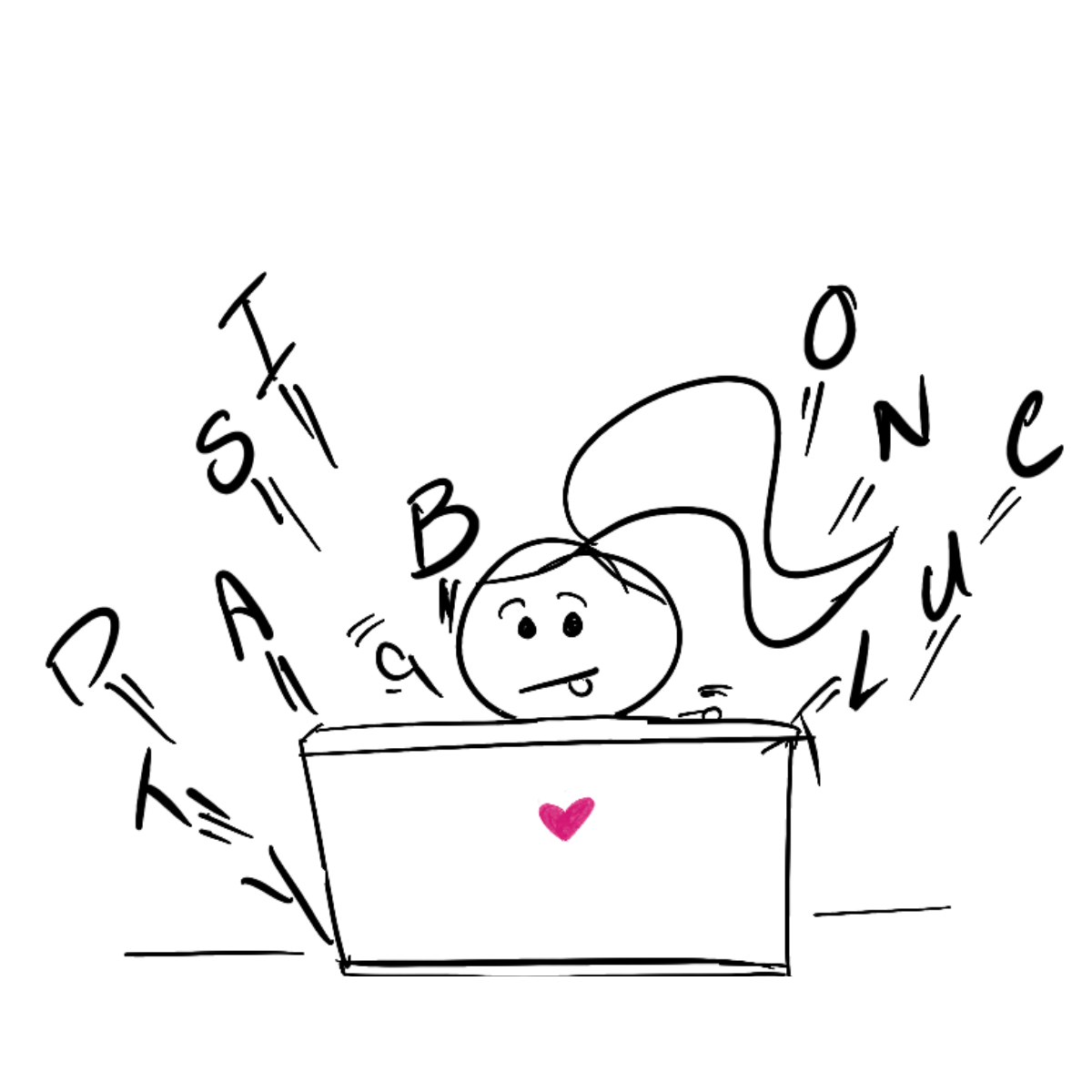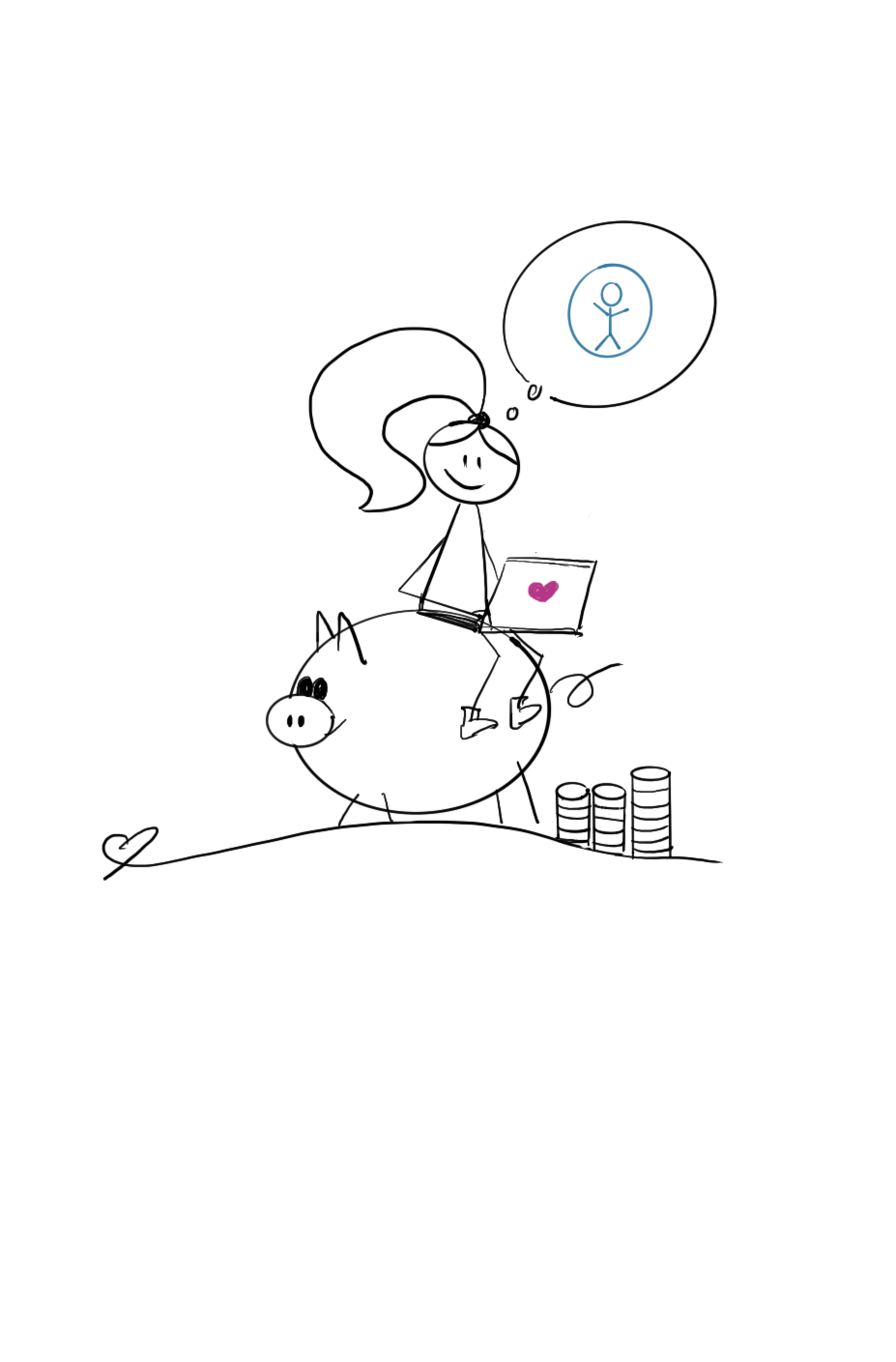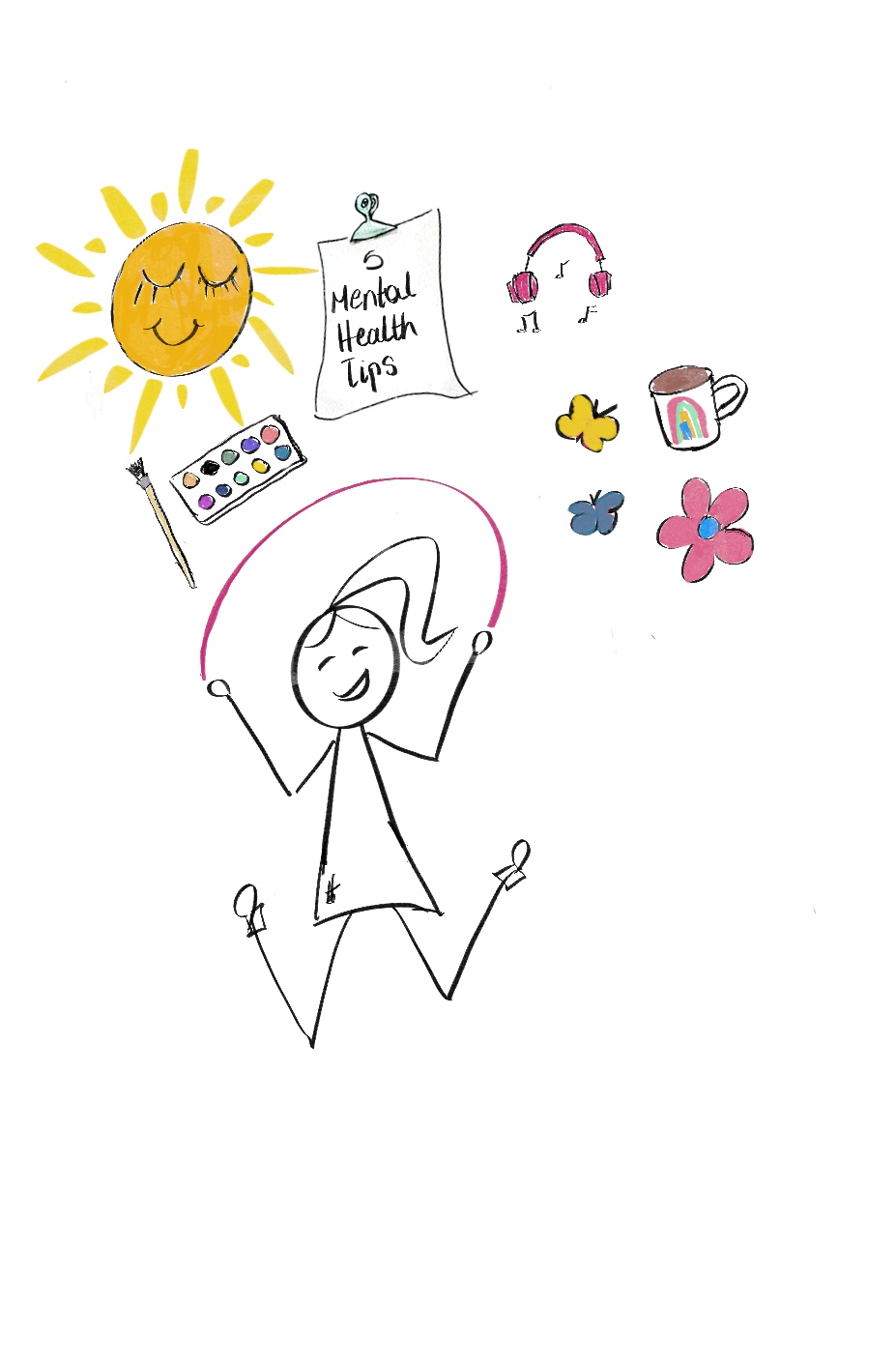Alt text vs Image Descriptions (Untangling The Differences)

You’ve just spent forever writing an engaging post.
Every word chosen with care, every sentence fine-tuned to shine. You’ve sprinkled your soul into it, and it shows.
But trying to decide between alt text and image descriptions can be tricky, right?
They seem so similar—what’s the real difference? And more importantly, which one should you choose to seal your brand’s trustworthiness?
The truth is, both are little whispers of trust, but they speak to your audience in completely different ways.
Let's look at the three strategic differences that will bring sunshiny clarity to your content plan.
But first, let’s talk about why alt text and image descriptions matter beyond a checklist.
Assistive technology (A brief intro)
People with visual disabilities use assistive tools and programs (like screen readers, magnification, enlarging font size, and text-to-voice) to access your digital content.
This means they need clear, concise image summaries, and that’s where alt text and image descriptions come in. They bring your visuals to life.
But that’s not all.
These whispers aren't just for accessibility; they’re marketing magic, too.
You see, when Google reads clear, detailed descriptions, it rewards your visibility.
So, taking a bit of extra time on crisp alt text and image descriptions isn’t just good for accessibility, it’s also smart SEO.
Now, let's untangle the three differences.
Untangling the differences between alt text and image descriptions
People often mix up alt text and image descriptions, but they’re actually not the same thing.
In fact, they serve different purposes.
So here are 3 key differences to help you understand them more.
1. Location
Alt text: Think of alt text as your secret handshake. It’s tucked away in the metadata or a dedicated "Alt Text" box, and it's usually only visible to screen readers, which read it aloud.
Image descriptions: This is your public handshake. It lives right out in the open—in your caption, next to the image, or in the body of your post—and can be read by everyone, including users who rely on screen magnification or text-to-speech software.
2. Visibility
Alt text is usually only visible to screen readers, which read the alt text out loud or display it on a braille display.
Image descriptions can be read by people with vision disabilities using other assistive tech (like magnification, enlarging font size, and text to voice).
3. Length
Alt text: Must be a short, clear description capturing the image's core content and purpose. It's added to a technical tag, so clarity is key. It needs to be brief and impactful.
Image descriptions: While there's no "ideal" length, the purpose here is completeness. Your description can be longer, offering more visual and emotional details so your reader can step right into the picture.
Here’s an example:

Alt text: Disability Writer, Lia Stoll, is standing next to her guide dog team.
Image description: Lia Stoll stands with her client, Yvonne and her grey Giant Poodle guide dog, Zorro; they're all beaming.
That’s it.
Now, you can practice what you learned and create accessible social media content that helps you reach a wider audience.
The secret ingredient to reaching a wider audience
Image descriptions and alt text open the door.
They turn visuals into something everyone can engage with.
But remember, it’s not just about compliance. It’s about building a brand that shows genuine care.
When you take the extra time to get them right, everyone has equal access to your message, your story, and the amazing business you've built.
Stay bright!
Are you worried your strategy is chug-chugging in place?
Grab my accessibility checklist straight to your inbox and automatically join Disability Tidbits—a bi-weekly newsletter packed with inclusivity tips to help you keep moving forward.